Download a Desktop Scheduling Form
For easy scheduling of depostions, download the Schall Desktop Scheduling Form. You'll have a desktop link for quick and easy scheduling.
1. Click on the link below to open the scheduling form PDF file.
2. Save it to your office desktop by clicking on the SAVE button on top left of the Adobe Acrobat menu bar.
3.
Browse to your desktop folder and click SAVE.
4.
The Schall Desktop Scheduling Form will be saved on your desktop
as Schall-Depo.
5.
Then, the next time you are ready to schedule a deposition, just click on the Schall-Depo button on your desktop.
Open Schall Desktop Scheduler
Emailing Your Desktop Scheduling Form
When you click on the Submit by Email button on the form, you should get a pop-up box that looks like the image below. Please note that if you use Microsoft Outlook, Outlook Express, Windows Live Mail or another desktop email application, you will choose the first option on the below form. If you use Gmail, Hotmail, Yahoo, webmail or another web based mail service, you will need to save your completed scheduling form and attach it to an email using your Internet mail service.
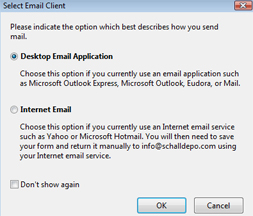
Notes:
1.
You can alternatively schedule a depositon by using the Online Scheduling Form button on the right sidebar.
2. If you don't receive a confirmation, please call us immediately at (800) 734-8838. We will also confirm the deposition the day before the deposition date.
